- 公開日
PR作者を自動でアサインするGitHub Actions, auto-author-assign を作った
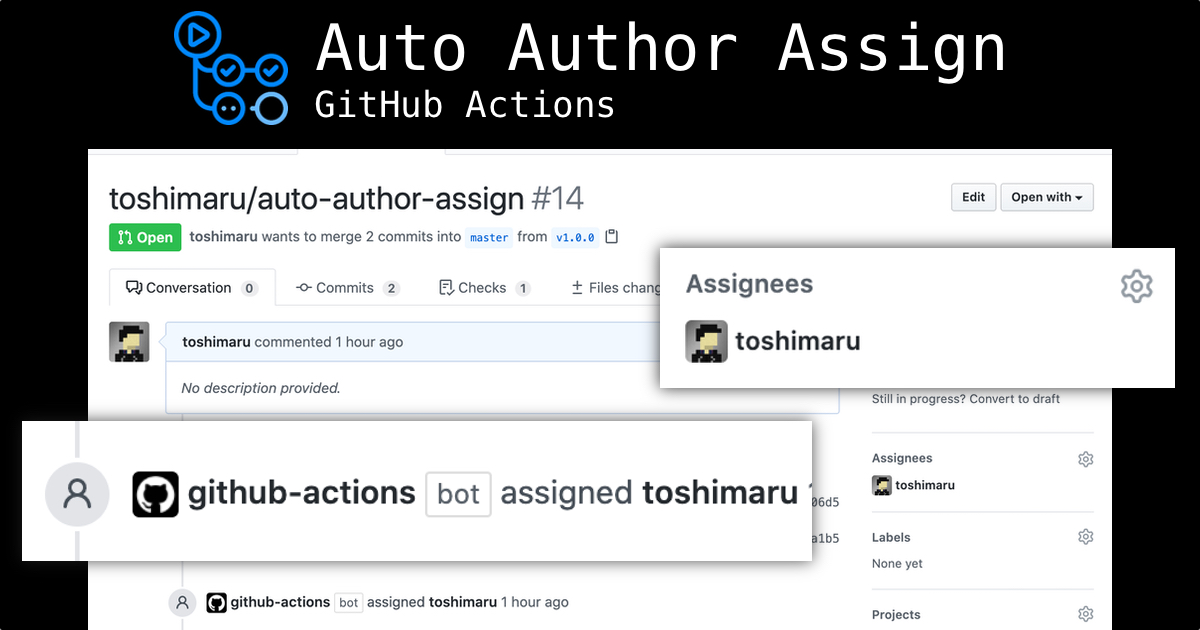
本記事はGitHub Actions Advent Calendar 20206日目の記事です。
今日は作ったGitHub Actions、auto-author-assignの紹介をしたいと思います。
作ったきっかけ
Pull Request(以下、PRと表記)を作成をしたとき、多くの場合そのPRの担当者(Assignee)はそのPR作者自身になるかと思います。
その「PR担当者をPR作者にアサインする」アクションを自動化した、というのが今回作成したGitHub Actionsになります。
何が嬉しいか?
たくさんの人がPRを出しまくる、そんな大規模プロジェクトだとPR一覧を開いたときに
- 「誰がPRの担当者なのか?」がアイコンで一目でわかるようになる
- (
Authorに加えて)Assigneeによるフィルターができるようになる
あたりが嬉しさになります。
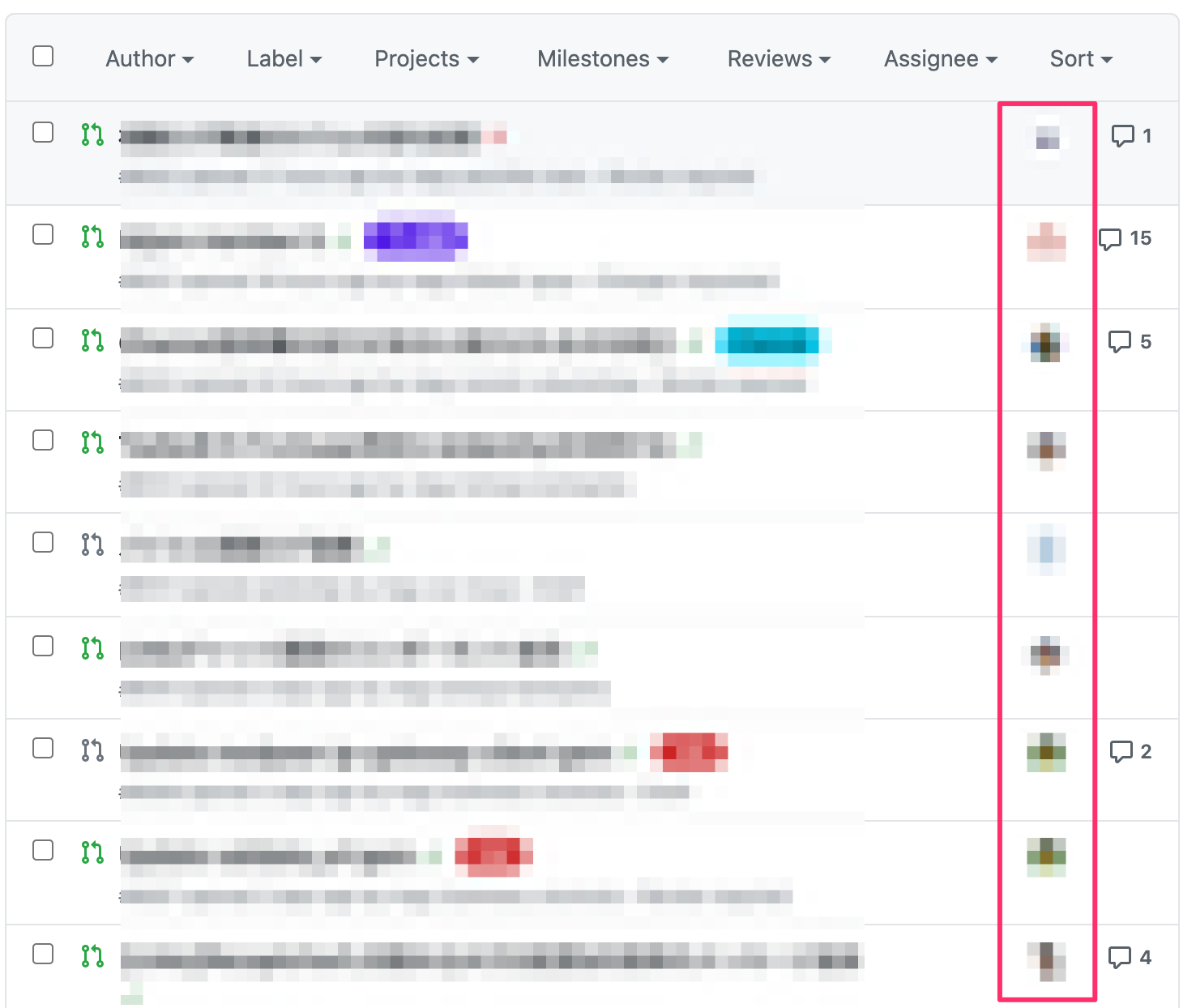
設定
リポジトリに .github/workflows/auto-author-assign.yml みたいなファイルを用意して下記のように設定すればOK。
name: 'Auto Author Assign'
on:
pull_request_target:
types: [opened, reopened]
jobs:
assign-author:
runs-on: ubuntu-latest
steps:
- uses: toshimaru/auto-author-assign@v1.2.0
with:
repo-token: "$"
on: pull_request ではアサイン失敗することがある
最初、 on: pull_request でイベント発火させていたのですが、これだとfolkしたレポジトリからのPRで下記エラーが出てアサインが失敗します。
Error: Resource not accessible by integration
なぜなら folk したレポジトリからは secrets.GITHUB_TOKEN にアクセスできないためです。
This event is similar to pull_request, except that it runs in the context of the base repository of the pull request (snip) This means that you can more safely make your secrets available to the workflows triggered by the pull request
via. Events that trigger workflows - GitHub Docs
ということで、 on: pull_request_target 使ってActionを起動させる必要があります。
余談
本ActionはGitHub Actions Hackathonにも提出しました1。